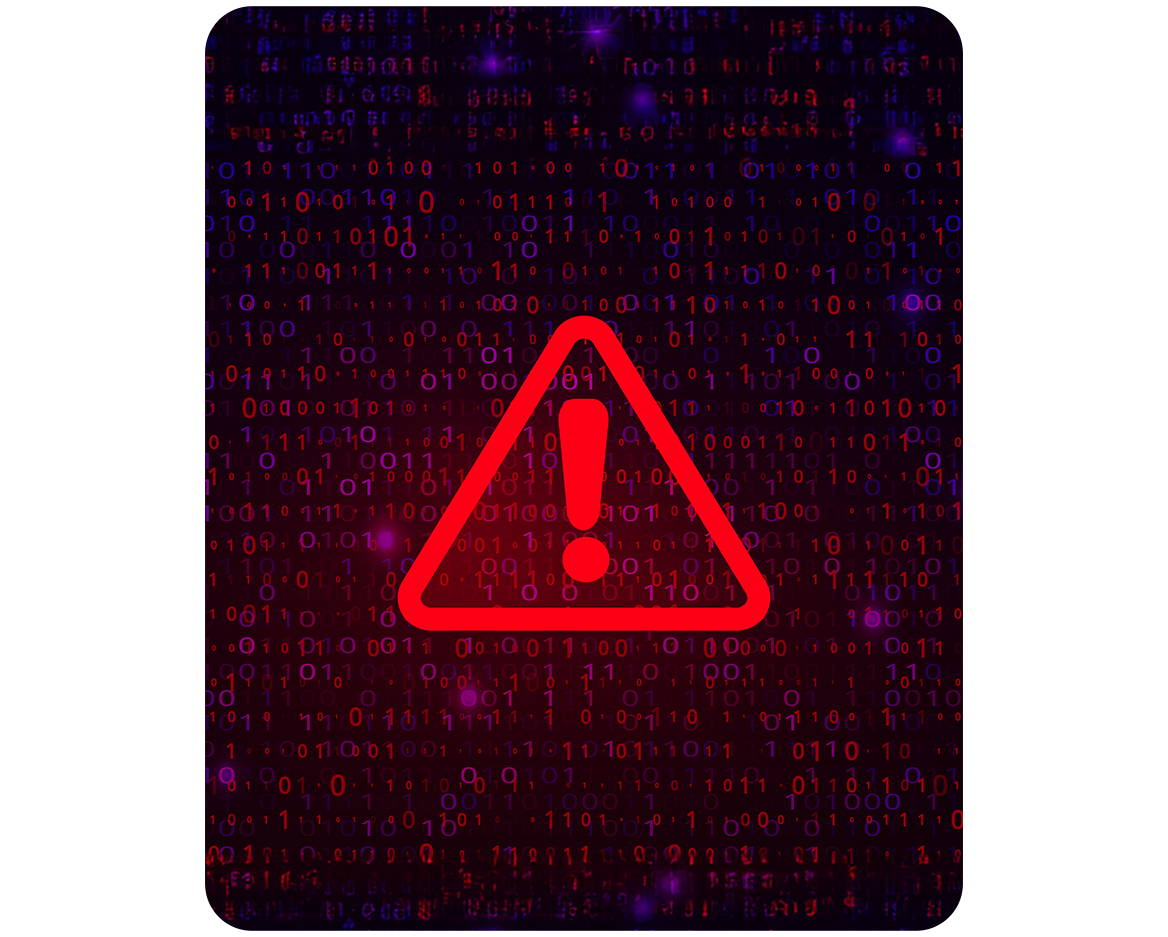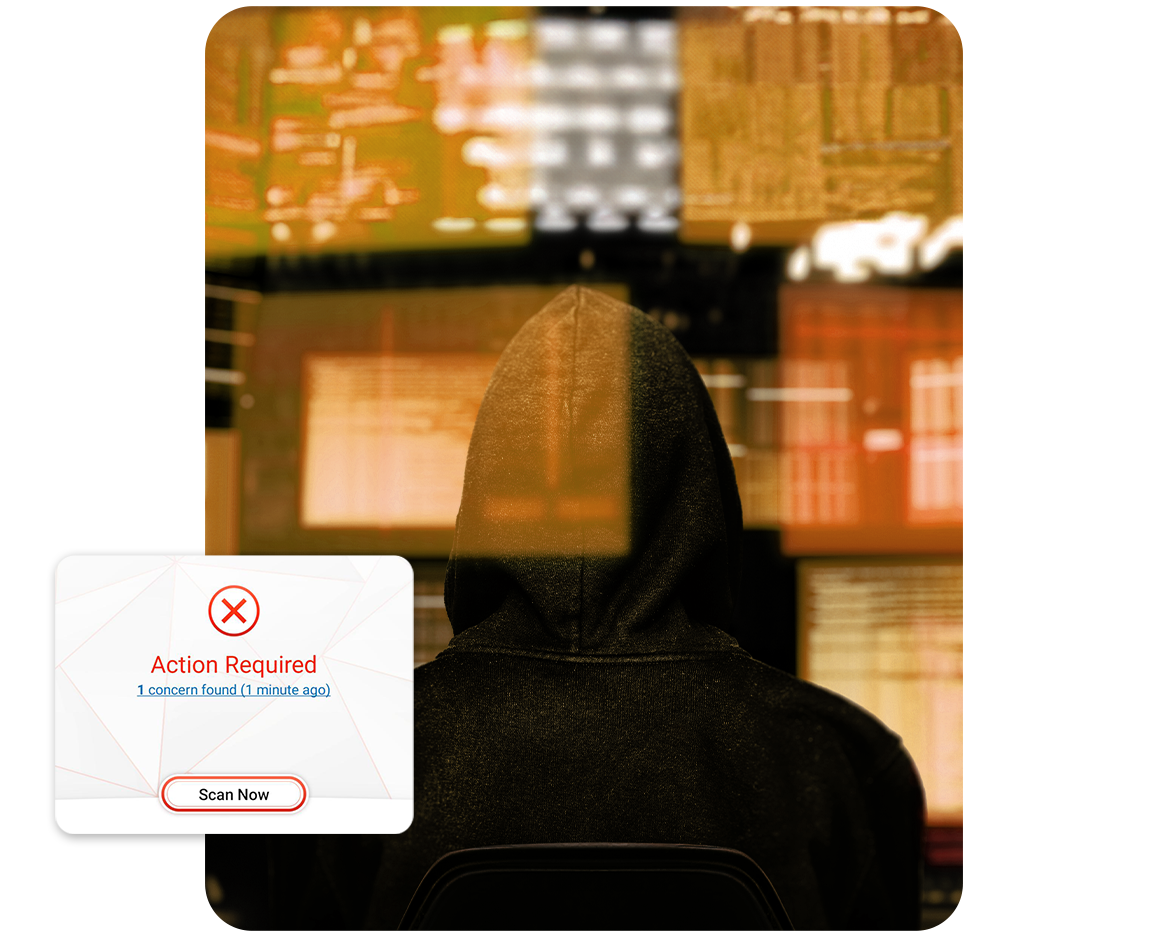You might be a victim of phishing if you notice the following signs:
- Unexpected Requests: You receive unexpected emails, text messages, or calls asking for personal information, passwords, or payment details.
- Urgency or Fear: Messages create a sense of urgency, fear of consequences (like account closure), or promises of rewards to prompt immediate action.
- Suspicious Links: Emails contain links that seem odd or lead to unfamiliar websites. Hover over links (without clicking) to check their destination.
- Spelling and Grammar Mistakes: Phishing emails often contain spelling or grammatical errors that legitimate organizations typically avoid.
- Unusual Attachments: Be cautious of unexpected attachments, especially from unknown senders, as they could contain malware.
- Mismatched URLs: Check the URL of the website you're directed to—it may look similar to a legitimate site but could have slight variations.
- Requests for Sensitive Information: Be wary of requests for passwords, Social Security numbers, credit card details, or other personal information.
If you suspect you've been phished, avoid interacting further with the message or links, report it to your IT or security team, and monitor your accounts for any unauthorized activity.