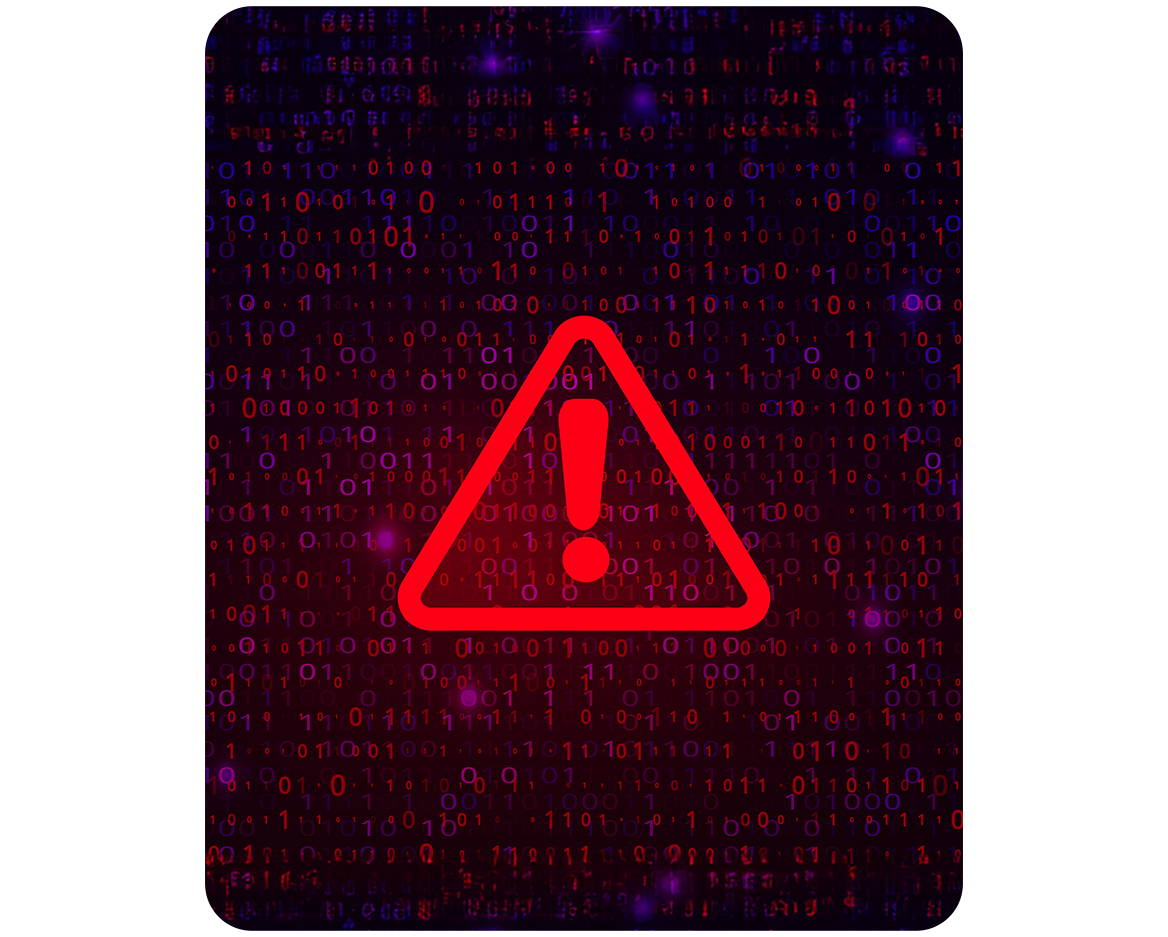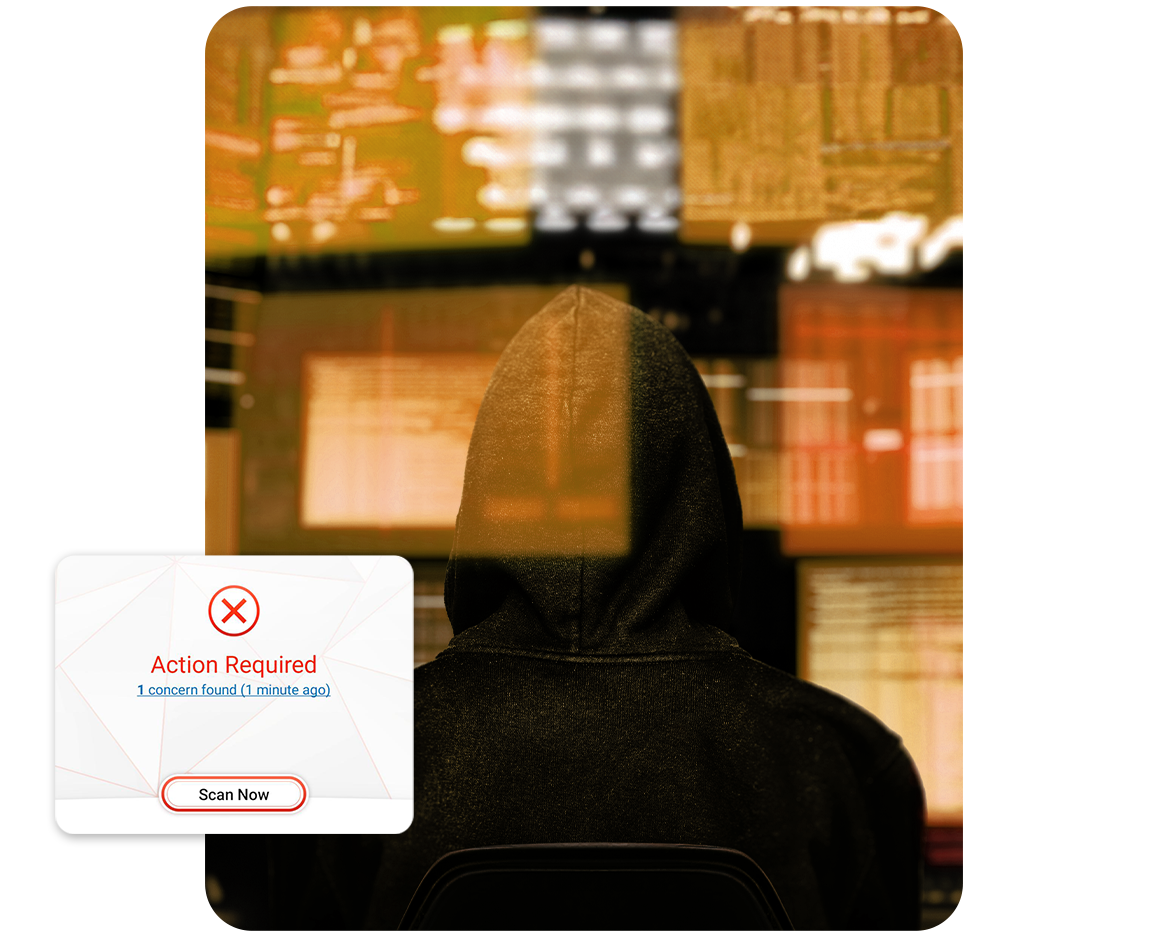With numerous forms of malware prevalent, comprehending the various types is instrumental in safeguarding your data and devices:
- Virus - A virus is malicious software that infects computer files and spreads when shared. It attaches itself to executable files or documents, activating when opened to replicate and potentially cause damage or steal information.
- Ransomware - Ransomware encrypts files on computers or devices, demanding payment, often in cryptocurrency, for their release. It infiltrates through methods like phishing emails, locking files and displaying ransom notes. Failure to pay may result in permanent data loss.
- Scareware - Scareware deceives users into thinking their computer is infected with viruses or malware through alarming pop-ups or fake alerts. It prompts users to buy fake antivirus software or unnecessary services, aiming to trick them into spending money on fraudulent products.
- Worms - Worms are malicious software that propagate through computer networks by exploiting software vulnerabilities or social engineering. Unlike viruses, they replicate independently and can execute harmful actions like file deletion or data theft. They spread quickly and cause substantial damage.
- Spyware - Spyware covertly monitors and collects data from devices without user consent, tracking activities like keystrokes and web browsing. It sends information to cybercriminals, enabling various malicious activities.
- Trojans - Trojans disguise themselves as legitimate files to deceive users into downloading or executing them, enabling harmful actions like data theft. Unlike viruses, Trojans need user interaction to spread.