Trend Micro Sales Support
×
Do you have any questions?
A Trend Micro Sales Representative
is available online to help you.
OR
![]() CONNECT THRU MESSENGER
CONNECT THRU MESSENGER
Get in touch with our Facebook
Social Media Ambassador
| You are currently located in , . Visit our shop site to see specific content to your location. |
Continue x
|
If a customer purchases one of the selected Trend Micro products during the Premium Protection Promotion campaign (August 16, 2019 to January 12, 2020),
Premium Security 12-Month Subscription:
Your subscription will be extended by three months if the purchased subscription is one of the 12-month Premium Security products (listed below). Your total subscription period will be 15 months, once extended.
Eligible Products for 3 Months Bonus Subscription: Premium Security 6 Device 12 Months, Premium Security 10 Device 12 Months, Premium Security + IT Helpdesk 6 Device 12 Months, Premium Security + IT Helpdesk 10 Device 12 Months
Premium Security 24-Month Subscription:
Your subscription will be extended by six months if the purchased subscription is one of the 24-month Premium Security (listed below). Your total subscription period will be 30 months, once extended.
Eligible Products for 6 Months Bonus Subscription: Premium Security 6 Device 24 Months, Premium Security 10 Device 24 Months, Premium Security + IT Helpdesk 6 Device 24 Months, Premium Security + IT Helpdesk 10 Device 24 Months
Your bonus subscription extension will be added to your account within 30 days after the purchase.
You can check your subscription status anytime in My Account.
Note: Offer may not be combined with any other coupons, discounts, offers, or promotions.
Trend Micro reserves the right to change Terms and Conditions without prior notice.
























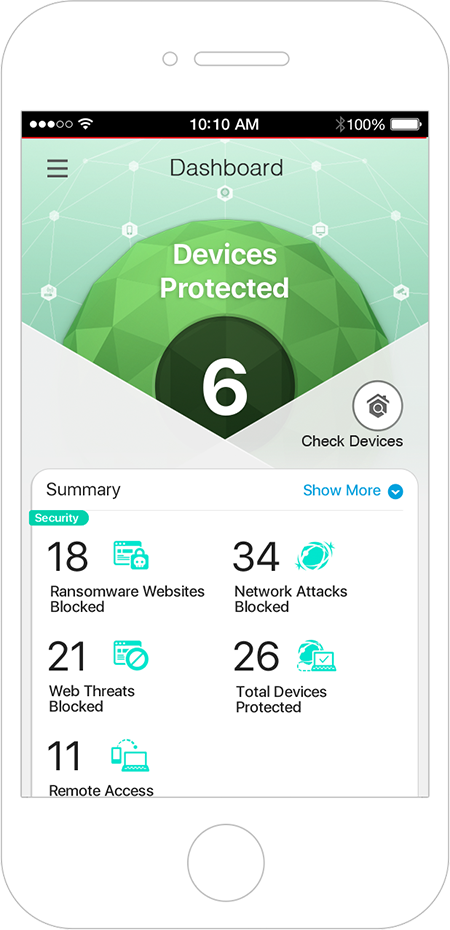
Trend Micro Home Network Security provides protection against cyber-attacks for every internet-connected device in your home - including game consoles, smart TVs and appliances. It also includes strong parental controls to keep your kids safe online wherever they go.
What It Does
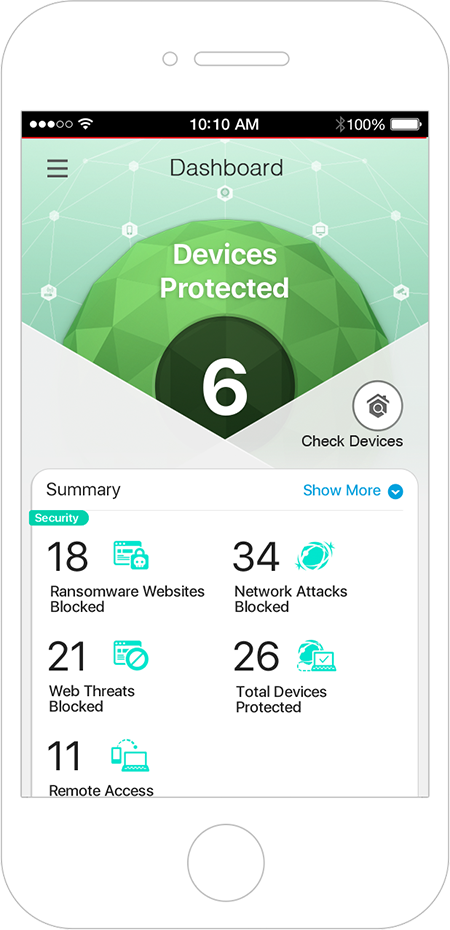
Trend Micro Home Network Security provides protection against cyber-attacks for every internet-connected device in your home - including game consoles, smart TVs and appliances. It also includes strong parental controls to keep your kids safe online wherever they go.




See how it works
Trend Micro Home Network Security provides protection against cyber-attacks for every smart device in your home — including game consoles, smart TVs and appliances. Any product that is connected to the internet now has the potential to be hacked; leading to data and identity theft, financial loss, and privacy invasion.
Click within the house below to see how Trend Micro Home Network Security works:
Trend Micro Knows Better
500,000+ companies worldwide rely on Trend Micro to do business safely. We are not only protecting the enterprise but also each indivisual user. IT infrastructure continues to change, user behavior becomes riskier, and threats evolve. We continuously innovate to stay one step ahead of the bad guys.





Trend Micro Knows Better
500,000+ companies worldwide rely on Trend Micro to do business safely. We are not only protecting the enterprise but also each indivisual user. IT infrastructure continues to change, user behavior becomes riskier, and threats evolve. We continuously innovate to stay one step ahead of the bad guys.





★★★★★
Home Network Security Customer Review
Gives me confidence knowing my home is protected
Everything is on the internet, and with my home having more than 30 devices, knowing that there are malicious hackers out there, I decided to take the leap to buy this product [to add] an additional layer of security. Set-up was extremely easy and I have not had any issues so far. Thank you Trend Micro for a quality product.
JosephA, SA
★★★★★
Home Network Security Customer Review
Excellent security product
I bought this product as I was concerned with securing our network now that my teenager's friends connect their portable devices [to our WiFi]. Since installing the device two weeks ago, there have been over 53 network attacks! I am so glad I invested in this product.
Delaid, AU
Still unsure? Check our frequently asked questions.
Trend Micro Home Network Security is a service that provides protection against network intrusions, web threats and identity theft for every device that you connect to the internet in your home. The powerful Home Network Security Station connects to your router to scan network traffic for threats. The smartphone app keeps you aware of any security issues as well as providing timely and insightful notification about what is happening in your home network – in real time. Smart parental controls allow you to manage screen time for your family, as well as filter any unwanted content from the web and apps. You can edit and apply settings from the app, wherever you are.
Home Network Security filters incoming and outgoing traffic with advanced deep packet inspection to provide an extra layer of protection for the home network and smart devices like game consoles, smart TVs and smart home gadgets.
In order to scan network traffic, Home Network Security is configured by default to use the ARP protocol. Home Network Security can also be configured to become the DHCP server in the network.
| Trend Micro Home Network Security |
Trend Micro Maximum Security |
|
| Protects game consoles |
|
|
| Protects smart home appliances |
|
|
| Protects smart TVs |
|
|
| Protects printers |
|
|
| App-controlled internet access and security |
|
|
| Default password check for routers, IP cameras, and NASes* |
|
|
| Antivirus for PCs and Macs |
|
|
| Protection anywhere |
|
|
| Social media privacy scanning |
|
|
| Password manager |
|
|
| Ransomware protection for PCs |
|
|
| PC Optimisation |
|
|
In most cases, no. Results may vary by network environment.
Yes, Home Network Security comes with a 24-month subscription.
The Home Network Security Station and service will be disabled until the subscription is renewed.
This won’t affect your router operating normally.
PCs and Macs, smartphones and tablets still require internet security software to be installed for full protection against file-based or system threats.
You simply need to connect the Home Network Security station to your router, and pair the station with your smartphone or tablet.
A step-by-step tutorial can be found in the Quick Start Guide included in the Home Network Security package. An online tutorial is also available here .
You can search for your router here or refer to the list of compatible routers.
Home Network Security will work without requiring any changes to home network equipment. A small number of routers may require configuration in order to work with Home Network Security. You can search for your router here or refer to the list of compatible routers.
Yes, security and firmware updates are automatically sent to the Station to ensure that you always have the latest security in your home network. Automatic updates can be activated for the smartphone app.
Instructions are available here.
Instructions are available here.
Home Network Security can now be commanded by Amazon Alexa using the Alexa Home Network Security skill. Now Alexa owners can say "Alexa, ask Trend Micro if my network is OK," "Alexa, ask Trend Micro to pause the internet," and more.
Start by opening your Trend Micro Home Network Security app. Enable the Home Network Security skill, and in the Voice Control tutorial page, tap on the View on Amazon. Then just simply select the Amazon Alexa app and tap “enable to use”. Sign in with your Trend Micro account email address and input your password, and wait for the confirmation page to appear, and you can now use Alexa to control your Home Network Security. Find out more about Amazon Alexa feature for Home Network Security here.
We use standard post. Handling and delivery will take up to 10-15 days.
Not sure this product is right for you?
| Protection | Trend Micro Home Network Security |
Traditional Antivirus | Standard WiFi Router |
| Firewall protection |
|
|
|
| Against viruses and hackers |
|
|
|
| Blocks malicious websites and files |
|
|
|
| Protects ALL smart devices at home |
|
|
|
| Powerful and flexible parental controls |
|
|
|
| Set time limits for children on any devices |
|
|
|
| Manage devices from anywhere with smartphone |
|
|
|
FOR HOME NETWORK SECURITY:
Supported Operating Systems:
Trend Micro is an industry leader in antivirus protection and internet security, with more than 30 years of security software experience in keeping millions of users safe. Trend Micro Security secures your connected world providing protection against malware, ransomware, spyware, and cyber threats that could compromise your online experience. It also helps protect you from identity theft, viruses, online scams, and other emerging threats.
Learn More
Need help installing your software? You can view our online tutorials to help get you up and running; or if you'd prefer to contact us, you can chat, email, or call one of our technical support engineers.
Get Support